- DATE:
- AUTHOR:
- The Easy Agile team
- RELATED ROADMAP ITEMS:
- External dependencies
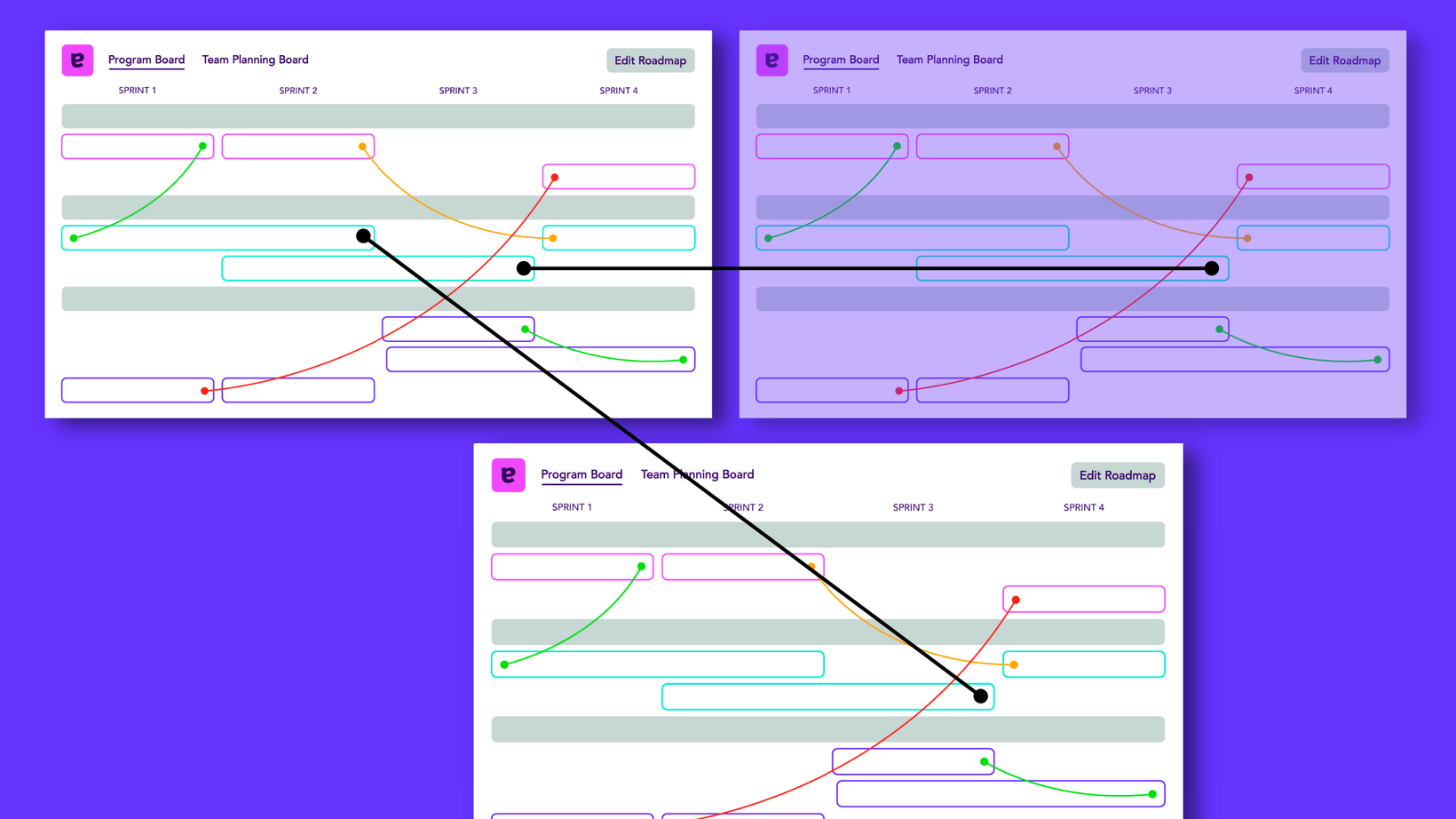
External dependencies now in view (v5.2.0)
Identify external dependencies to better unblock teams
Dependency lines in Easy Agile Programs are a much loved visual indicator of how work within and across teams relates to each other for successful delivery - and when that is at risk.
We understand that not all risks or dependencies may exist within a single Program or Agile Release Train. Now when there are dependencies external to your current view in Easy Agile Programs, these are visualised with a new black dependency line:

There are 4 types of external dependencies, i.e. 4 instances when a dependency can be external to your current view:
The dependency is outside of the current program, i.e. Agile Release Train
The dependency is outside of the current increment, i.e in a future or previous increment
There is a dependency with a team not in view on the Team Planning Board
There is a dependency with an issue in a team’s backlog on the Team Planning Board
Easily access and delete dependencies
Need to see the details of the dependency? Simply click on the ‘info’ icon on the dependency line to understand which issues are dependent on each other or to delete the dependency:

For more information on how to get the most out of this feature, please see our help documentation.
At a glance understanding of longer term features
Easy Agile Programs syncs with native Jira date fields, meaning the tool is your single source of truth during and beyond planning. We have made it easier to quickly understand if a feature will extend beyond the current increment:

An arrow-shaped end to the future indicates that was scheduled to start and/or end in a future increment.
Bugfixes
This release also included some important bug fixes to improve your experience:
Program roadmap items are only consistently fetched in (rank) order from Edit Roadmap page
Milestones not scrolling with correct dates on Program Board
Boards/Increments can't be removed from a Program when they have Objectives
PI Objectives section can obstruct the team planning view on small screens